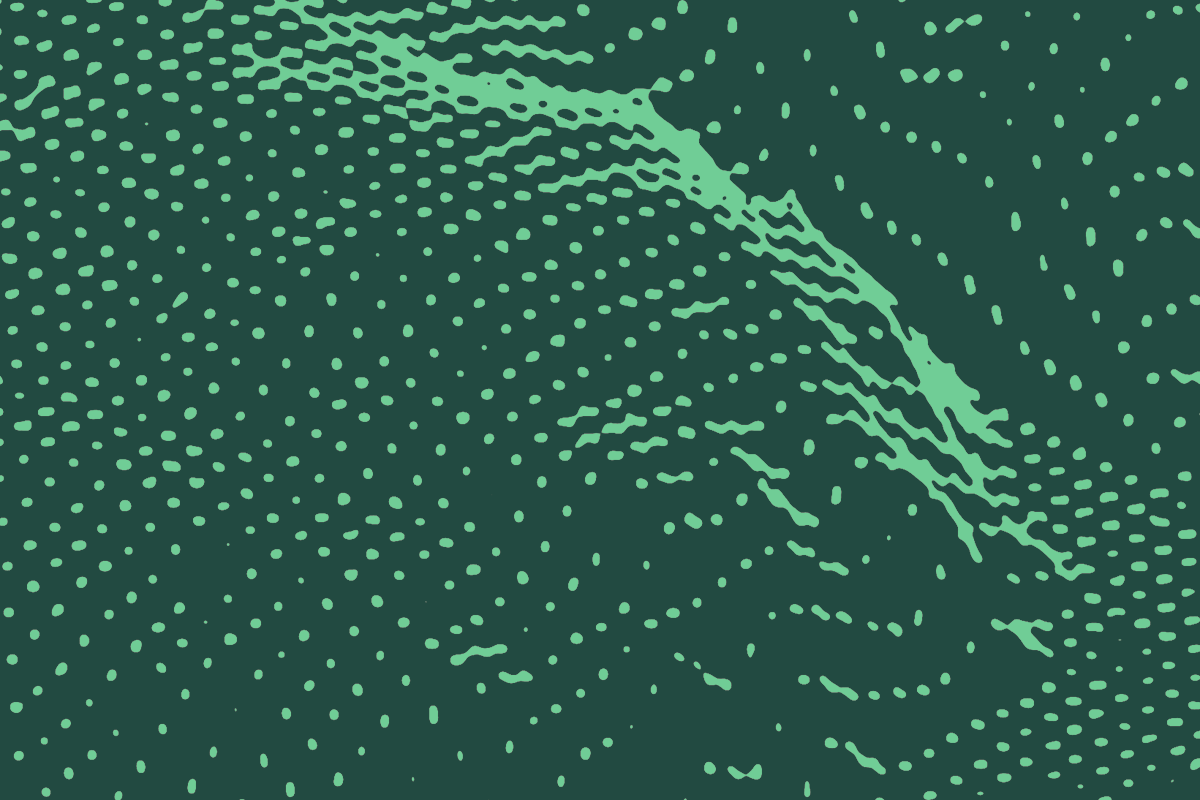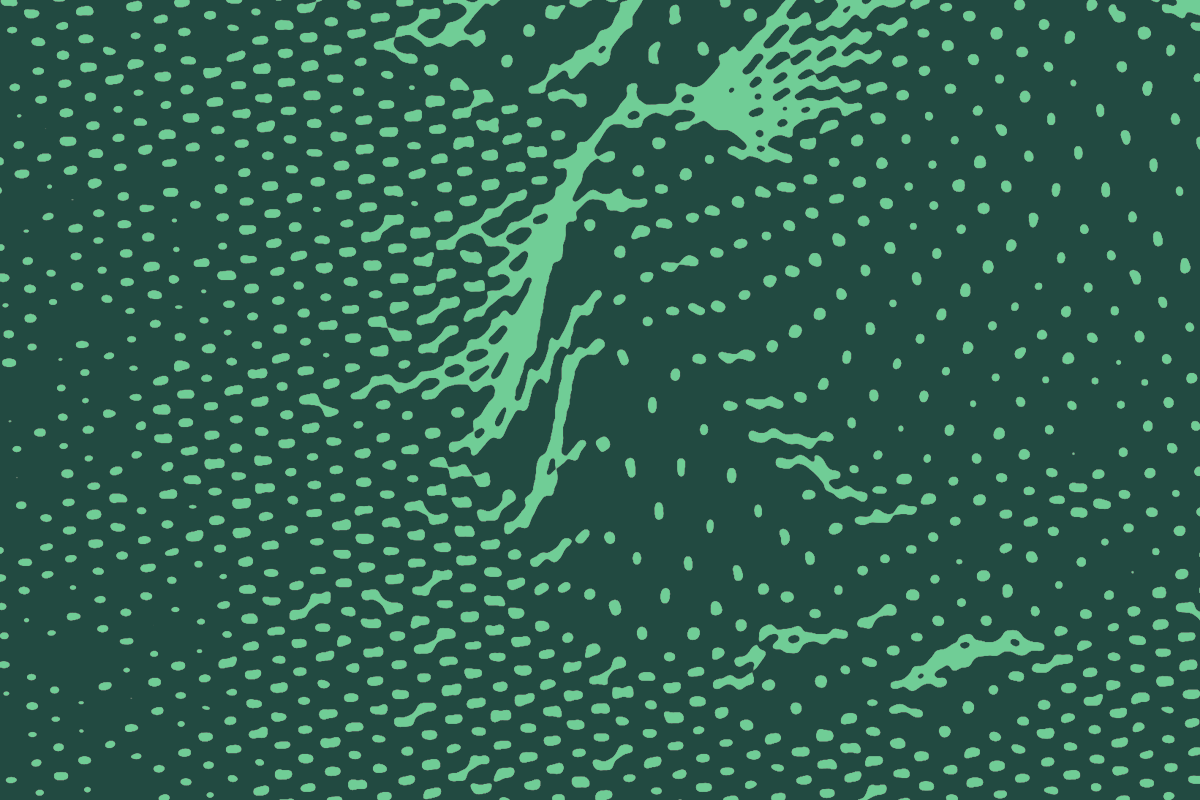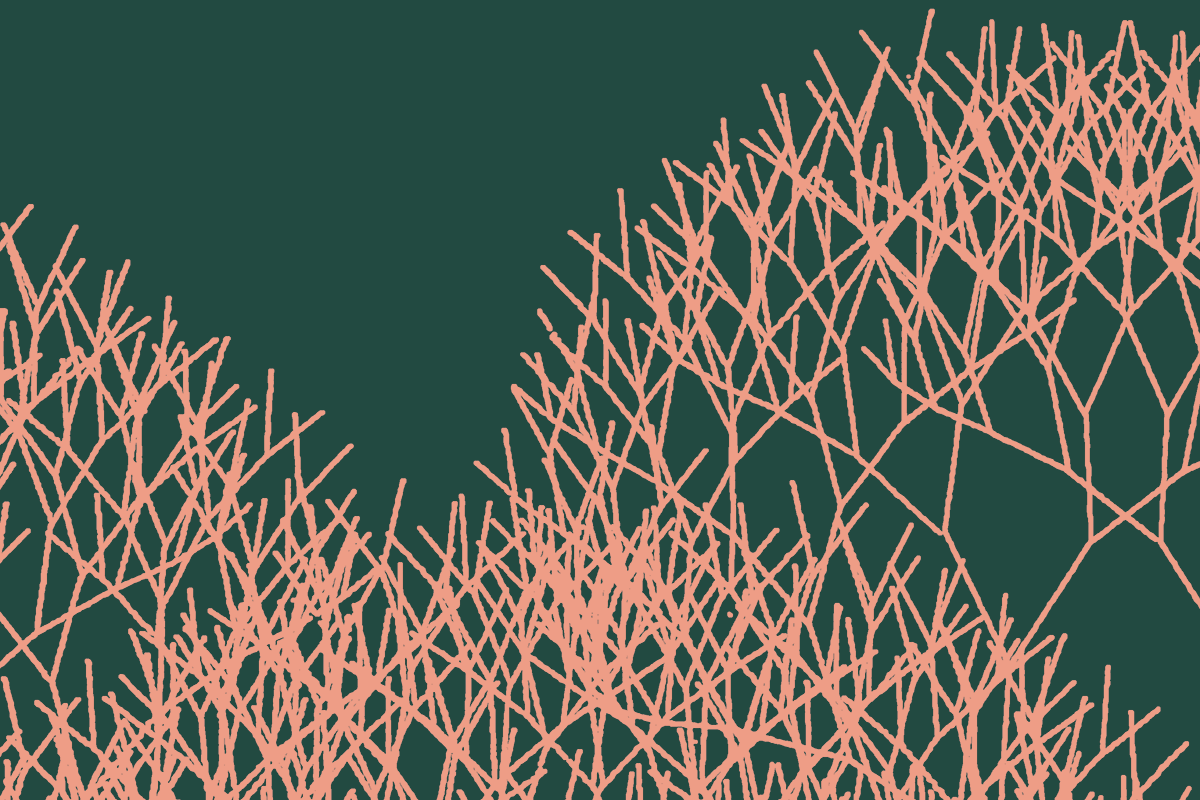I'm excited to share the remarkable work our engineering team has shipped these past few months. I've compiled everything here in one place — future product updates will appear on this blog, so watch this space and follow our changelog to stay updated!
What's new
Chalk gRPC
We shipped a gRPC engine for Chalk that improved performance by at least 2x through improved data serialization, efficient data transfer, and a migration to our C++ server. You can now use ChalkGRPCClient to run queries with the gRPC engine and fetch enriched metadata about your feature sets and resolvers through the get_graph method.
Use SQL in offline queries
With ChalkPy v2.38.8 or later, you can pass spine sql queries to offline queries instead of passing input data directly. Chalk will run your query on your offline data store and the resulting rows will be used as input to the offline query. Chalk will compute an efficient query plan to retrieve your SQL data without requiring you to load the data and transform it into input before sending it back to Chalk. Here's an example:
output = chalk_client.offline_query(
spine_sql_query=f"""
SELECT
t.txn_time AS ts,
t.seller_id AS "seller.id",
t.buyer_id as "buyer.id",
t.amount as "txn.amount",
t.payment_type as "txn.payment_type"
FROM transactions AS t
WHERE t.update_at >= {now - timedelta(days=30)}
""",
outputs=[
Seller.id,
Buyer.id,
Buyer.account_created_date,
Txn.payment_type,
# Computed in the seller namespace from the 'seller.id' spine feature.
Seller.recent_transactions_volume,
# Computed in the buyer namespace from the 'buyer.id' spine feature.
Buyer.total_spent_last_30d,
# Passed through from the SQL query
Txn.amount,
],
)Role-based access control for data sources and features
We expanded the functionality of our service tokens to enable role-based access control (RBAC) at both the data source and feature level. On the datasource level, you can now restrict a token to only access data sources with matching tags to resolve features. On the feature level, you can restrict a token’s access to tagged features either by blocking the token from returning tagged features in any queries but allowing the feature values to be used in the computation of other features, or by blocking the token from accessing tagged features entirely.
Track incremental resolver status via CLI
You can now get the current progress state for your incremental resolvers by using the incremental status command:
chalk incremental status --scheduled_query get_some_data__daily
✓ Fetched resolver progress state
Resolver: N/A
Query: run_this_query_daily
Environment: chalk12345
Max Ingested Timestamp: 2024-07-01T16:01:46+00:00
Last Execution Timestamp: 2024-07-01T00:01:27.421873+00:00Chalk deployment tags
You can now add tags to your deployments. Tags must be unique to each of your environments. If you add an already existing tag to a new deployment, Chalk will remove the tag from your old deployment. Use the --deployment-tag flag:
chalk apply --deployment-tag=latest --deployment-tag=v1.0.4Heartbeat monitoring for long–running queries
We now have heartbeating to poll the status of long-running queries and resolvers, which will now mark any hanging runs that are no longer detected as "failed" after a certain period of time.
Miscellaneous improvements
- We have integrations for Trino and Spanner as data sources.
- Search and filter features in the Chalk feature catalog by their tags and owners.
- Windowed resolvers have expanded to allow for hourly cadences.
- SQL file resolvers now check your target return columns for typos, and suggest the closest named features.
- Failed annotation parsing raises a type error with a more helpful error message.
- SQL resolvers have improved error reporting for failures related to type conversion (e.g., if your resolver selects an int column, but the feature’s type is string).